Defending Your Digital Fortress From Hackers on Facebook
Social media plays a pivotal role in connecting businesses with their customers, and ensuring the security of your online presence is more critical than ever. However, there’s a rising threat that affects both individuals and businesses on platforms like Facebook: Hackers on Facebook and fake suspension messages.
Let’s delve into the unsettling surge of hackers on Facebook and fake suspension messages on Facebook and equip you with the knowledge and tools necessary to protect your online fortress. Whether you’re a lawnmower and tractor dealership owner or an individual user, this information is vital for safeguarding your digital identity and maintaining a secure online presence.
Let’s embark on a journey to decipher these messages from hackers on Facebook, learn how to differentiate them from genuine notifications, and fortify your Facebook account against the threats that lurk in the digital shadows. Your online security is paramount, and together, we’ll ensure that you are well-prepared to defend it.
The Rise of Hackers on Facebook & Fake Suspension Messages
In recent times, the digital landscape has witnessed an alarming surge in the prevalence of fake suspension messages targeting users from hackers on Facebook. These deceptive messages often strike with the intent to trick, manipulate, and ultimately exploit unsuspecting victims. While our primary focus is on helping lawnmower and tractor dealerships maximize their online presence, we understand that ensuring the security of your online identity is a shared concern for all digital denizens.
The Dangers of Falling for Hackers on Facebook & Fake Suspension Messages
Before we delve into the art of identifying and combatting these deceptive messages, it’s essential to grasp the dangers they pose. Falling for a fake suspension message can have dire consequences, whether you’re an individual user or a business owner seeking to engage with your customers on Facebook.
- Data Breach: Fake suspension messages often aim to extract sensitive personal information, such as login credentials, credit card details, or other private data. Falling victim to these scams can result in a devastating data breach.
- Financial Loss: Scammers may coerce victims into making payments under the guise of resolving account issues. These financial losses can be substantial and deeply distressing.
- Identity Theft: Once scammers have your personal information, they can impersonate you online, tarnishing your reputation and potentially causing harm to your contacts.
- Loss of Access: If you inadvertently give away your Facebook login credentials, you risk losing control of your account, potentially affecting your business’s online presence and customer interactions.
Recognizing Fake Suspension Messages
To protect yourself and your business, it’s crucial to understand the tactics scammers employ. Here are some common signs and red flags to look out for when encountering a fake suspension message:
- Unusual Sender Profiles: Fake suspension messages often come from accounts that seem suspicious or impersonate official Facebook accounts. They might use similar names, but a closer look reveals disparities in profile details.
- Poor Grammar and Spelling: Many of these messages contain glaring grammatical errors and misspellings. Legitimate messages from Facebook typically maintain a high level of linguistic accuracy.
- Urgent and Threatening Language: Scammers often use fear tactics, warning of dire consequences like permanent account suspension or legal actions if you don’t comply immediately. Genuine notifications are usually more informative and less threatening.
- Requests for Personal Information or Payment: One of the most significant red flags is a message requesting sensitive information or payment. Facebook will never ask for your password, credit card information, or social security number via messages.
The Importance of Skepticism
In the digital realm, skepticism is your shield against these insidious threats. While technology has brought incredible opportunities for communication and commerce, it has also given rise to new avenues for exploitation. It’s crucial to approach every message, especially those involving account security, with a healthy dose of skepticism.
Skepticism means questioning the authenticity of messages and not taking things at face value. Verify the sender’s identity, scrutinize the message content, and critically assess any requests for personal information or payments. Remember, legitimate organizations, including Facebook, prioritize user security and will not resort to threats or questionable tactics.
By staying vigilant and informed, you can navigate the digital realm with confidence and shield yourself from these online threats.
Hackers on Facebook: Tips for Verifying Message Authenticity
Recognizing the dangers of fake suspension messages is essential, but it’s equally vital to know how to independently verify the legitimacy of these messages. Here are practical tips to ensure you’re not falling prey to hackers on Facebook:
- Visit Facebook Directly Instead of Clicking Links: Rather than clicking on any links or buttons provided in the suspicious message, open a new browser tab and manually type “facebook.com” into the address bar. This ensures you’re accessing the genuine Facebook website. From there, you can check your account notifications and messages to see if there are any legitimate alerts or messages related to your account.
- Check Official Communication Channels from Facebook: Facebook employs official communication channels to contact users about their accounts. These typically include email notifications and messages within the Facebook app or website itself. Be wary of any message that claims to be from Facebook but arrives through unofficial channels. Check the sender’s email address, and ensure it matches the official Facebook domain (e.g., “@facebook.com”).
- Consult with Friends or Colleagues for Confirmation: When in doubt, reach out to trusted friends, family members, or colleagues who are also active on Facebook. Share the suspicious message with them and ask if they’ve received similar communications. Often, scammers target multiple individuals simultaneously, so a quick conversation with someone you trust can provide valuable insights.
Remember, it’s better to be safe than sorry when dealing with messages that seem suspicious. Taking these verification steps can help you maintain control over your Facebook account and protect your personal and business information from falling into the wrong hands. In the next section, we’ll explore proactive measures to bolster the security of your Facebook account further.
Protecting Your Facebook Account
Ensuring the security of your Facebook account is paramount in the face of rising threats like fake suspension messages. Here are proactive steps you can take to fortify your digital fortress:
- Enable Two-Factor Authentication (2FA): Two-factor authentication adds an extra layer of security to your account. When enabled, you’ll need not only your password but also a second authentication method, such as a code sent to your mobile device, to log in. To enable 2FA on Facebook, go to your security settings and follow the instructions to set it up.
- Regularly Update Passwords: Your password is your first line of defense against unauthorized access. Make sure it’s strong and unique, incorporating a mix of upper and lower-case letters, numbers, and special characters. Regularly update your password and avoid using the same one across multiple accounts. Facebook provides an option to change your password in your security settings.
- Adjust Privacy Settings: Facebook offers robust privacy settings that allow you to control who can see your posts, who can send you friend requests, and much more. Review and customize these settings to match your preferences. Be especially cautious about what you share publicly, as scammers often exploit publicly available information.
- Be Cautious with Third-Party Apps: Be selective when granting access to third-party apps or websites using your Facebook credentials. Only connect your account to trusted applications, and regularly review the apps you’ve authorized in your Facebook settings. Remove access for any apps you no longer use or trust.
Taking these proactive measures significantly enhances the security of your Facebook account. By implementing two-factor authentication, maintaining strong passwords, fine-tuning your privacy settings, and exercising caution with third-party apps, you build a formidable defense against online threats, including fake suspension messages. In the next section, we’ll explore the critical step of reporting suspicious activity to protect not only yourself but also others in your digital community.
Reporting Fake Suspension Messages
Reporting suspicious messages to Facebook is a crucial step in combating scams and protecting yourself and others from falling victim to hackers on Facebook. Here’s how you can report these deceptive messages and contribute to a safer online community:
- Identify the Suspicious Message: Begin by identifying the fake suspension message in your inbox. Look for the signs we discussed earlier, such as unusual sender profiles, poor grammar, urgent language, or requests for personal information or payments.
- Open the Message: Click on the suspicious message to open it and view its contents. It’s essential to have the message visible when reporting it.
- Report the Message: In the message window, you’ll typically find an option to report the message. On Facebook, this is often represented by a small dropdown menu (usually denoted by three dots) located near the message. Select the “Report” or “Report as spam” option.
- Follow the Reporting Process: Facebook will guide you through the reporting process, asking you to specify why you believe the message is fake or harmful. You may have options like “It’s spam” or “It’s a fake account” to choose from. Provide as much detail as possible to help Facebook’s security team investigate the issue.
- Encourage Others to Report: If you receive a fake suspension message, it’s likely that others have as well. Encourage your friends, family, and colleagues to report similar messages if they receive them. Reporting in numbers helps bring these scams to Facebook’s attention faster.
- Regularly Check Your Message Requests: Scammers may also send fake suspension messages to your message requests folder, especially if you have strict privacy settings. Make it a habit to review message requests regularly and report any suspicious content you find there.
By reporting fake suspension messages, you play an active role in making the online environment safer for everyone and eliminating Hackers on Facebook.
Educating Others
While safeguarding your own digital presence is essential, it’s equally crucial to spread awareness and educate those around you about the dangers of fake suspension messages. By doing so, you can contribute to a safer online environment for staff, friends, and family members. Here’s why and how you should take on the role of an online safety advocate:
Stress the Importance of Spreading Awareness
- Protecting Loved Ones: Remind your friends and family members that scams and online threats don’t discriminate. Whether they’re business owners or individuals, no one is immune to these dangers. Stress that being proactive about online security is a shared responsibility.
- Business Implications: If you’re a lawnmower and tractor dealership owner, emphasize the impact of online security on your business. Falling for scams can compromise not only personal information but also your business’s reputation and customer trust.
- Collective Defense: The more people who are aware of the risks and can identify fake suspension messages, the harder it becomes for scammers to succeed. Encourage your colleagues, friends, and family to be vigilant and informed digital citizens.
Suggest Sharing Information
- Share Resources: Provide your network with resources like this blog post or other reliable sources of information about online security. Sharing is a simple yet effective way to disseminate knowledge.
- Discuss Experiences: Encourage open discussions about online security. Share your experiences with fake suspension messages or other online threats and invite others to do the same. Learning from real-world examples can be eye-opening.
- Offer Assistance: Let your colleagues, friends, and family know that you’re available to help them if they encounter suspicious messages or need guidance on protecting their online accounts.
Remember, raising awareness about online security is an ongoing effort. By educating others, you create a collective defense against hackers on Facebook and deceptive messages. Together, we can build a safer digital environment for everyone, whether in the realm of lawnmower and tractor dealership marketing or personal online interactions.
Safeguarding Your Digital Presence
In our journey to understand and combat hackers on Facebook and fake suspension messages, we’ve uncovered vital insights that are pertinent to both individuals and businesses, including lawnmower and tractor dealerships. As we summarize our key takeaways, let’s reaffirm the profound importance of online security in the digital age:
- Vigilance is Your Shield: Skepticism is your first line of defense against scams. Always scrutinize messages, verify their authenticity, and exercise caution when sharing personal information online.
- Proactive Measures Matter: Take proactive steps to protect your Facebook account, including enabling two-factor authentication, regularly updating passwords, fine-tuning privacy settings, and being selective with third-party app access.
- Report Suspicious Activity: If you encounter fake suspension messages or other scams, report them promptly. Your actions can contribute to a safer online community.
- Educate and Empower: Be an advocate for online security by sharing your knowledge with friends, family, and colleagues. Spreading awareness is a collective effort that enhances the safety of the digital world.
In today’s interconnected digital landscape, safeguarding your online identity isn’t merely a choice; it’s a necessity. Your online presence, whether for personal or business purposes, holds significant value, and it’s worth protecting. We encourage you to stay vigilant, stay informed, and share your experiences with others. By working together to combat online threats, we can fortify our digital fortresses and enjoy a safer, more secure online experience.
Thank you for joining us on this journey to protect your digital presence. Stay safe, stay secure, and let’s continue to make the digital world a better place for all.


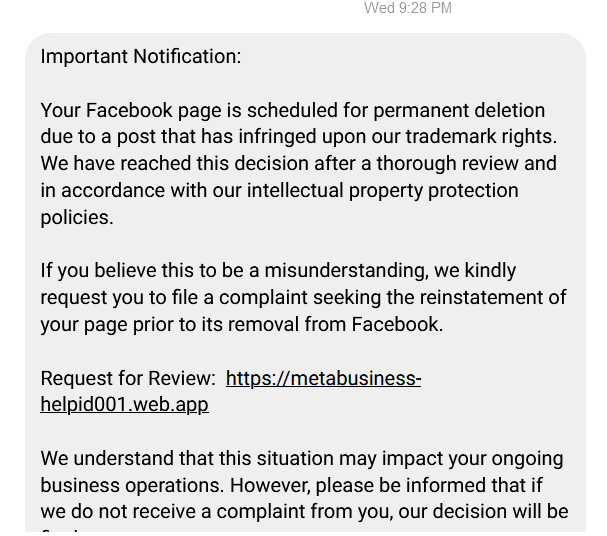
Add a Comment